Indian Bank Recruitment 2019: Apply Online for 115 Security Guard Cum Peon Posts at indianbank.in, Steps How to Apply
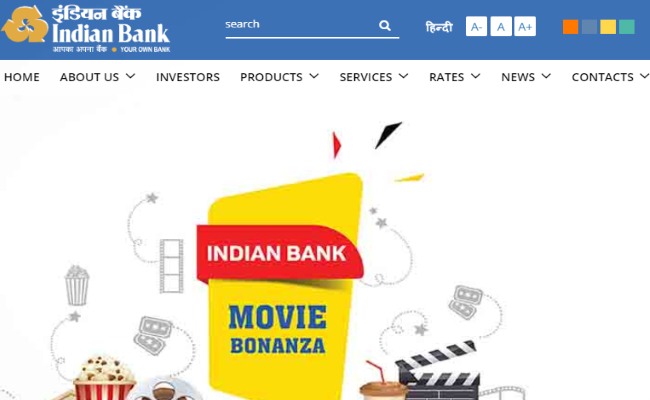
The Indian Bank issued the vacancies for security guard cum peon posts in states and all over the country. There in all 115 vacant posts, and the candidates can apply through the official website- indianbank.in.
Age criteria
The higher age limit of the candidates must not cross 45 years, while 48 years for other reserved class (OBC), 50 years for scheduled caste/ tribe (SC/ ST).
Eligibility criteria:
The candidates must be ex-servicemen from the Army or Navy or Air Force.
Selection process:
The candidates will be chosen based on an online objective test i.e.
- Objective type Test – Online.
- Test of the local language.
- Physical fitness Test.
- Priority to candidates having a valid driving license of Light Motor Vehicle.
Pay Scale:
The chosen candidates will be in the pay scale of Rs 9,560 to 18,545 with other allowances facilities.
Last Date to Apply:
Candidates can apply through online from 14 October to 8 November 2019.
Stay connected with fellow students on PaGaLGuY for Indian Bank Recruitment
How to apply
- Visit the Bank’s website www.indianbank.in
- Then click on the ‘Career’ and then under Recruitment of the Security Guard cum Peon – 2019 section
- The next step shall be to click on Apply Online
- Then register applications under the tab “Click here for New Registration”
- Enter Name, contact details and e-mail-ID.
- Once a provisional registration number and password will be created by the system and presented on the screen.
- The Candidate must record the Provisional Registration Number and Password. Also, for more convenience, an e-mail & SMS indicating the Provisional Registration number and Password will also be conveyed.
- Once the relevant data already entered by picking the “Save And Next” tab. Before to submission of the online application, candidates are advised to use the “Save And Next” facility to verify the details in the online application form and change the same if required.
- Verify before clicking on the Final Submit Button. Later any alteration found may disqualify the candidature.
- Then after rechecking your details and Save your application by clicking the ”Validate your details‟ and Save & Next‟ button.
- Then candidates can move to upload Photo & Signature as per the specifications are given in the Guidelines for Scanning and Upload of Photograph and Signature – (Annexure-II)
