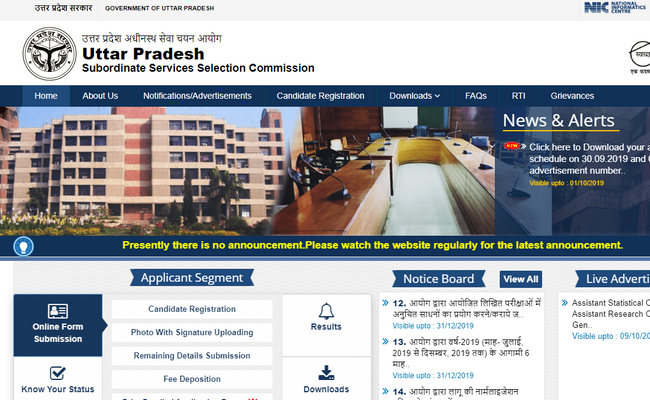The UPSSSC or the Uttar Pradesh Subordinate Service Selection Commission is the selection body of the state of Uttar Pradesh vested with the authority to conduct and regulate examinations and other procedures required to recruit interested candidates for subordinate posts within the state. The UPSSSC has released the admit cards for the recruitment examination of various posts on the 24th of September 2019.
The admit cards that have been released on the aforementioned date are for the following posts-
- Assistant Consolidation Officer
- Marketing Inspector
- Supply Inspector
- Assistant Garden Inspector
- Additional District Information Officer
- Other executive officers
The UPSSSC recruitment examination has been scheduled to be held on the 30th September 2019 and the 1st of October 2019.
Candidates can follow these simple steps to access the admit card from the official website of UPSSSC.
UPSSSC Chakbandhi Adhikari 2019
- Visit the official website
The official website of UPSSSC is www.upsssc.gov.in. Make sure not to use any other website or link to download the admit card, as this is the only official location from where the admit card can be generated.
- Find the link on the home page
On the home page, several links related to important announcements are flashing. Our concern is with the link that reads ‘Click here to Download your admit card for the exam schedule on 30.09.2019 and 1.09.2019’. When you click on the link, you will be redirected to a new page.
- Fill in your details
The new page that opens up requires filling up of some important details. The details that you will be required to access your admit card include the following –
- Registration number
- Date of birth
- Gender
- A verification code or CAPTCHA
- Download the Admit Card
After you have filled in the details, you need to press the option that reads Download Admit Card. Once you click the option, your admit card will be available on the screen. You must download the admit card in a pdf format on your computer. Make sure to carefully save a copy of your admit card in a secure folder.
- Take a printout
It is essential to take a printout of your e-admit card. This will serve as a hard copy and can be useful for future purposes. You can take a printout later, as per your convenience and not necessarily during the time of downloading the admit card.
The next step after downloading the admit card is to work hard for the exam with the exam coming up very soon. Candidates can keep a regular check on the online website for any notifications relating to the cut-off marks and results.