GSRTC Driver Call Letter 2019 Released at gsrtc.in, Steps How to Download Admit Card
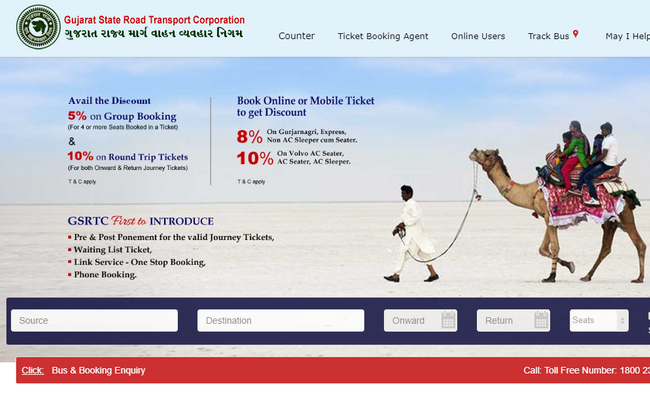
Gujarat State Road Transport Corporation is also known as the GSRTC. It is an undertaking established for the facilitation of public road transportation in the state of Gujarat. Besides having a workforce of nearly 40,000 people, GSRTC often announces vacancies for recruitment. It is an esteemed opportunity to work at the Gujarat State Road Transport Corporation.
GSRTC has announced several vacancies earlier this year. A notification was released by GSRTC regarding the vacancy in the post of Driver. Applications for the same were invited in the month of August 2019, with the application process closing on 11th August 2019. A total of 2294 vacancies are available for this recruitment drive.
The GSRTC Driver exam is scheduled to take place in the month of October. It will commence on 14th of October. Candidates will be notified of their date of examination by the admit card. The Admit card for the GSRTC Driver exam was released on 9th October 2019. Applicants can download their admit card from the official website of OJAS Gujarat.
| Admit Card Release Date | 9th October 2019 |
| Commencement of Examination | 14th October 2019 |
| Offical Website | gsrtc.in |
| Access Link | https://ojas.gujarat.gov.in/PrintApplForm.aspx?opt=OTMUam2FvAo= |
In order to download their admit card, candidates can follow a few simple steps as stated below –
- Visit the website of OJAS
OJAS or Online Job Application System is the recruitment website for Gujarat. Applicants must visit this website, https://ojas.gujarat.gov.in/ No other website must be used in order to download the admit card.
- Click on the correct tab
In the home page of OJAS, candidates will be required to click on the tab of ‘Call Letter’. Under this tab, they must select ‘Preliminary Exam Call Letter’.
- Fill in the details
A new page will open up in which candidates will be required to fill in three fields. In the field of Select Job, candidates must choose the option that states ‘GSRTC/201920/1 – DRIVER’. The other two fields are that of a confirmation number, that candidates received during the application and the date of birth. Click on the Print Call Letter option thereafter.
- Download and save
Upon clicking the option, the admit card of the students will appear on the screen. Candidates must carefully check the details on the admit card. They must then download the admit card in a PDF format which must then be saved securely on their computers.
- Take a printout
Candidates also need to take a printout of the admit card. The printout can be taken out after downloading the admit card.
Students have to download their admit card through this procedure only as no admit card will be sent by GSRTC through the post. The admit card must be kept carefully until the day of exam.
Candidates must carry several important documents along with them on the day of Driver exam. Some of these documents include –
- Online Application Form
- School leaving certificate
- Mark sheet of classes 10 and 12
- Graduate mark sheet
- Licence or licence application
The details of other documents that need to be carried during the exam can be noted from the official notification of GSRTC.
